PostgreSQL ZFS Snapshot Backups
I recently had a WD Raptor drive die in a server that hosted our PostgreSQL database. I had a ZFS snapshot strategy setup that sent over ZFS snapshots of the live database to a ZFS mirror for backup purposes. Looked good in theory right? Except, I forgot to do one critical thing, test my backups. Long story short, I had a bunch of snapshots that were useless. Luckily I had offsite nightly PostgreSQL dumps that I did test which were used to seed my development database. So in the end I avoided catastrophic data failure.
With that lesson in mind, I reconfigured our backup system to do it correctly after re-reading the PostgreSQL documentation.
Prerequisite: You must have WAL archiving on and have the archive directory under your database directory. For example if your database is under /rpool/pgdata/db1 configure your archive directory under /rpool/pgdata/db1/archives
Completely optional but I highly suggest you automate your backups; My zbackup ruby script is pretty simple to setup.
This is how my /rpool/pgdata/db1 Looks like:
victori@opensolaris:/# ls /rpool/data/db1 archives pg_clog pg_multixact pg_twophase postmaster.log backup_label pg_hba.conf pg_stat_tmp PG_VERSION postmaster.opts base pg_ident.conf pg_subtrans pg_xlog postmaster.pid global pg_log pg_tblspc postgresql.conf
Source for my pgsnap.sh script.
#!/bin/sh
PGPASSWORD="mypass" psql -h fab2 postgres -U myuser -c "select pg_start_backup('nightly',true);"
/usr/bin/ruby /opt/zbackup.rb rpool/pgdata 7
PGPASSWORD="mypass" psql -h fab2 postgres -U myuser -c "select pg_stop_backup();"
rm /rpool/pgdata/db1/archives/*
The process is quite simple. You issue a command to initiate the backup process so PostgreSQL goes into “backup mode.” Second, you do the ZFS snapshot, in this case I am using my zbackup ruby script. Third, you issue another SQL command to PostgrSQL to get out of backup mode. Lastly, since you have the database snapshot you can safely delete your previous WAL archives.
Now, this is all nice and dandy but you should *TEST* your backups, before assuming your backup strategy actually worked.
zfs clone rpool/pgdata@2010-6-17 rpool/pgtest
postgres --singleuser mydb -D /rpool/pgtest/db1
Basically you clone the snapshot and test it by running it under PostgreSQL in single user mode. Once in singleuser mode, test out your backup to make sure it is readable, you can issue a SQL queries to confirm that all is fine with the backup.
ZFS you rock my world 😉
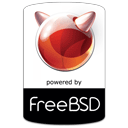
So, why did the PostgreSQL snapshot fail? Was it because ZFS doesn’t do a consistent snapshot?
I highly suggest you check out Eric Hammond’s ec2-consistent-snapshot script. While this script is geared towards the ec2 snapshot mechanism ontop of XFS with MySQL, there are a lot of similarities. It does a good job of minimizing database lock times during the filesystem freeze by first flushing data to disk without an exclusive lock and then performing one last flush while obtaining an exclusive lock thereby minimizing disk I/O.
http://alestic.com/2009/09/ec2-consistent-snapshot
Quality content is the important to be a focus for the people
to pay a quick visit the site, that’s what this website is providing.