Recovering a corrupt Eclipse workspace
Today as I sat down at my cubicle and did my daily routine to initiate eclipse. I encountered a horrible sight; eclipse would start and all of a sudden just crash.
I first tried the obvious solution, to clean out the workspace.
./eclipse -clean
Nope, no go, still eclipse kept crashing. Ugh, I fell into despair, all those key-binds and spring templates, all gone. So, rationally I hopped on to #eclipse on irc.freenode.net to get some feed back on my situation. Rcjsuen was kind enough to provide the answer that would solve my problem.
The solution was fairly straight forward. I had to remove org.eclipse.core.resources from my workspace.
cd ~/Documents/workspace/.metalog/.plugins rm -rf org.eclipse.core.resources
By removing org.eclipse.core.resources, you clear out all the project metadata from your workspace. However, don’t worry, once you start eclipse you can just go to “File -> Import -> import eclipse projects” and re-import all your workspace projects.
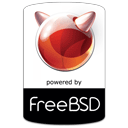
This is my first time visit at here and i am really impressed to read everthing at alone place.
Not the answer you re looking for? Browse other questions tagged eclipse recovery workspace corrupt or ask your own question .
How I got my lost funds recovered in binary options investment, through the help of richard raymond I have been in a deep shit all this while I almost lost all I have been investing from day one, I tried all I could to remain unbeatable I never gave up, sometime ago I was referred by a friend to one Mr Richard for assistance with his master class intelligence and strategy I’m able to make $10,000 weekly and also recovered all my lost funds. I’m so happy.
If you need his help you can contact him through his email
richardraymond104@gmail.com
This has helped me in the past. However, be careful not to leave this enabled as it slows down your Eclipse loading time. Just do it once to solve the problem. Duncan Jones Jun 27 ’13 at 7:15
So I open KDS on my desktop and it shows no projects in my workspace there should have been about 6. Tried deleting the file you mentioned, but that isn t the problem.
grate post nice one
Thanks for the valuable information.
I’m happy to share my experience so far in trading binary options.
I have been losing and finding it difficult to make profit in trading for long until i meet [Robert Seaman] who help me and gave me the right strategy and winning signals to trade and also i was able to get all my lost fund back from greedy brokers through Him. now i can make a profit of 12000USD weekly through his amazing masterclass strategy feel free to email him on: Robertseaman939@gmail.com or WhatsApp: +44 7466 770724
The simple truth about binary options which many of us do not know is the fact that it is mainly based on predictions. Without proper knowledge of what next can happen to the stock market, you are sure to lose your funds. That is why it is important to be tutored or mentored by a professional trader in binary options. During few days of being mentored by Sir Robert I’ve learnt much and also succeeding in trades and has been doing successful withdrawals and was able to recover all my lost funds. Feel free to contact him on: Robertseaman939@gmail.com
Amazing article.. great insight
detailed information you provided here thanks.
We have found good things. It’s very helpful.
Excellent post it is very helpful and knowledgeable content good work keep it up.
If you are looking for web slots to make a profit. The highest bonuses, today we would like to recommend the best slots website in Thailand, the most popular slots website, number 1, popular hits in Thailand, the most played slots website, slots website, easy to crack, 2023 deposit, withdraw, no minimum, if you have Questions about slots websites, which websites are easy to break, we have them for you to choose from here, including more than 100 slots websites.
I’m grateful Jefferson Lucas for your wonderful masterclass strategy which has help me earn at least $8,000 weekly using his masterclass strategy and has also helped me recover all my lost money in binary options trading, i recommend his help to each traders whose point is to succeed and make good profits in binary options and also for those who wants to get back all their lost money and for those who are new in trading or have any issues in trading’s, you can contact him on: Email: Jeffersonlucas095@gmail.com
fff
I stumbled upon an online investment platform that promised steady returns and expert guidance. It looked completely legitimate sleek website, testimonials, even registration documents. I started small, and when I saw “profits” showing up on my dashboard, I felt confident enough to invest more. Everything seemed fine until I tried to withdraw my funds. Suddenly, they claimed I needed to pay taxes and verification fees. I kept paying, hoping I’d finally get my money back but it never happened. The company vanished overnight. That experience taught me one hard truth: scammers have made fake investment sites look very real. Always verify before you trust once your money’s gone, it’s gone. Thanks to assetsfix . com that helped me recover back my lost money.
ASSETSFIX . COM
Living in Melbourne, I believed hardware wallets were completely safe. That belief was shattered after clicking a fake Ledger Live update link sent by email. Everything looked legitimate. I connected my Ledger Nano S and approved what I thought was a firmware update. Instead, it was a malicious contract. Over 6 BTC was gone overnight.
I contacted Ledger support and exchanges but got nowhere. Bitreclaim was the first firm that actually understood the mechanics of the scam. After opening a case through their 24/7 support at bitreclaim.com, their smart contract auditors requested my wallet addresses and transaction hashes and immediately flagged the phishing wallet.
Their blockchain forensic trace showed exactly how the funds were drained and moved. For anyone in Victoria dealing with Ledger phishing or crypto theft, Bitreclaim is worth engaging early.